ansible 与windows系统通信
由于ansible是通过PowerShell与windows系统通信的,为了 Ansible 能管理windows机器,必须开启并配置远程机器上PowerShell,如果系统上的powser shell版本已满足,则直接跳到第3步。
1, 需要 PowerShell 3.0 或更高版本
下载地址:https://github.com/PowerShell/PowerShell/releases/download/v6.1.0/PowerShell-6.1.0-win-x86.msi
安装完后,运行powershell,输入get-host命令查看版本
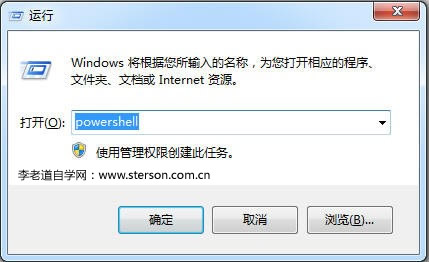
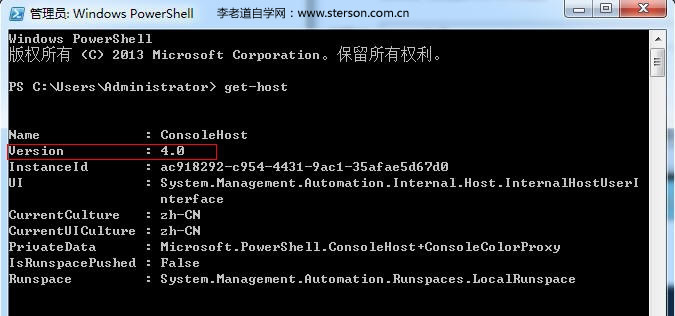
2, 需要Management Framework 4.0
Windows6.1-KB2819745-x64-MultiPkg.msu
下载地址:
https://www.microsoft.com/zh-CN/download/details.aspx?id=40855
3, 更改powershell策略
1)在powershell中运行:set-executionpolicy remotesigned ,遇到询问就输入 y 。

2)winrm service 进行基础配置
winrm quickconfig
3)winrm service 配置auth:
winrm set winrm/config/service/auth @{Basic="true"}
4)winrm service 配置为非加密winrm set winrm/config/service @{AllowUnencrypted="true"}
完成配置后,运行:winrm enumerate winrm/config/listener
如果看到显示如下图所示则表示已启动,如无任何返回信息则表示没有启动:

该文章对你有帮助吗,求分享转发: 分享到QQ空间 分享给QQ好友
